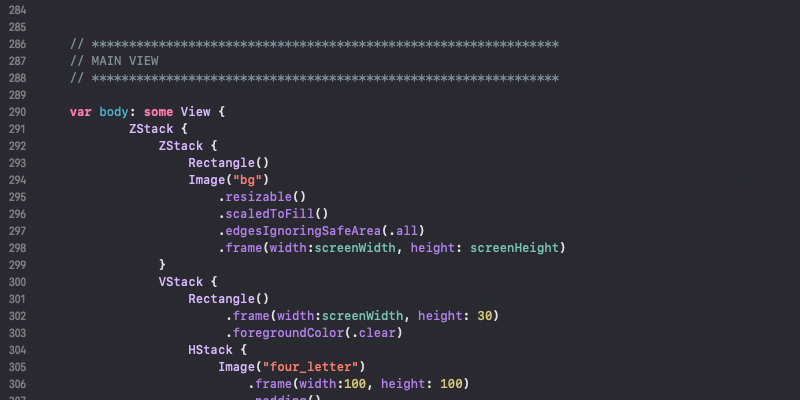
My First iOS Game: Major Update For Four Letter Words
Glen Brunke, October 5, 2024Read the first article in this series here: My First iOS Game
This summer, I set out to create my first iOS game and release it on the App Store. Mission accomplished. The game is live, real people have downloaded and played it, so all is well, right?
Well, not exactly. Things didn’t go as smoothly as I imagined, but I learned a ton in the process, and I want to capture those lessons for future me and anyone else on a similar journey.
Try the game yourself: Four Letter Words
Lesson 1: Everything In Coding Is Harder Than It Looks.
I thought I was building a simple game: slide some letters around, spell words. Easy, right? Nope.Building the word dictionary alone was way more complicated than I expected. I tried public sources but couldn’t find anything high-quality enough. So, I ended up creating my own dictionary from multiple sources. I used web scrapers, APIs—you name it—but still found myself hand-editing that file more than I care to admit.
I used to think coding was like writing a book. I still do. The real work is in the editing. You try something, it’s not quite right, so you tweak it. Then you come back later and realize that what you thought was “perfect” actually needs to be completely reworked. It’s humbling.
Swift is similar to other languages, but the way apps are deployed can be tricky. Take the App Store Connect process. You have to "Archive" your build to submit it. Makes sense, but it took me a while to figure out. And don't get me started on the screenshots—they have to be exact dimensions or they get rejected. Why? I still don't know.
Lesson 2: The Mobile Game Business Model is a Tough Nut to Crack
Players have certain expectations when it comes to mobile games, and if you don’t meet those expectations, they move on. Simple as that.Monetization is the biggest example. Players expect games to be free to download and try. Then, if they like it, they’ll pay for in-app purchases or subscriptions. It’s how almost every mobile game works.
But here's the good news: You can still work within this model, deliver a great experience, and do it ethically. For my game, it’s 100% free to download and play. You don’t need to pay a cent to experience everything.
That said, I did add an in-app purchase that lets users get new letters on their board—a convenience, not a requirement. I wanted to add a barrier to overusing this feature though, because what’s the fun in constantly refreshing the board? There’s no challenge in that.
The reset feature was actually something my game testers requested. Some of the best ideas come from those “I wish I could…” moments from your users.
Lesson 3: Ads Matter
The organic traffic from my launch was... minimal. Most of the downloads came from my efforts outside the App Store. No big surprise, but it’s a reminder that ads are worth budgeting for.Even just a few bucks spent on Meta, X, or Google ads can go a long way toward building the user base you want. If I had to pick one platform? Meta, hands down (for now, at least).
Lesson 4: Game Evolution By Playing
As I continued developing the game, playtesting kept showing me ways to improve the experience. I won’t list every feature added in version 2.0, but some cool updates include the ability to search for words with specific letters (like ‘X’)—super helpful—and the introduction of a “bonus word,” which adds strategy to the mix. Players now save certain letters to build that word and score double points, giving the game more depth.
I’m excited to share what I’ve learned with anyone who’s made it this far! If you'd like to connect, feel free contact me.